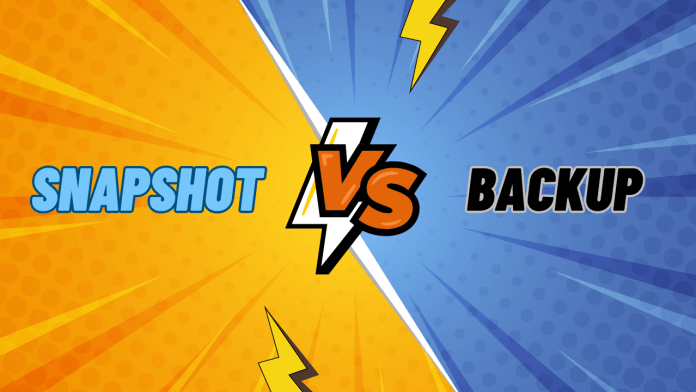In today’s digital age, data is one of the most valuable assets for businesses and individuals alike. Protecting and managing this data is crucial, as data loss or corruption can lead to significant financial and operational setbacks. Two common methods for data management and protection are backups and snapshots. While they may seem similar, they serve distinct purposes and have important differences. Understanding these differences is essential for effective data management and recovery strategies.
Backups: The Tried-and-True Data Insurance
Backups are a fundamental and widely used data protection mechanism. A backup is essentially a copy of your data stored separately from the original source. The primary purpose of backups is to provide a comprehensive and historical record of your data over time. Here are some key characteristics of backups:
- Scheduled and Regular: Backups are typically scheduled to run at specific intervals, such as daily, weekly, or monthly. This ensures that a consistent and up-to-date copy of your data is available.
- Historical Data: Backups keep historical versions of your data. This means you can restore your data to a specific point in time, which can be invaluable for recovering from data corruption or accidental deletions.
- Separate Storage: Backups are stored in separate locations or on different devices to protect against physical damage, such as hardware failures, fires, or natural disasters.
- Data Retention: Depending on your backup strategy, you can set retention policies that determine how long backup copies are kept.
- Full Copies: Backups are typically full copies of your data, which means they consume more storage space compared to snapshots.
Snapshots: Instantaneous Point-in-Time Captures
Snapshots, on the other hand, are point-in-time captures of your data at a specific moment. They are commonly used in storage systems like SAN (Storage Area Network) and NAS (Network Attached Storage). Here are some key characteristics of snapshots:
- Near-Instantaneous: Snapshots are created quickly, often within seconds. They capture the state of your data at a specific point in time.
- Storage Efficiency: Snapshots are not full copies of your data. Instead, they capture the differences (changes) between the current data and the data at the time of the snapshot. This makes them more storage-efficient compared to backups.
- Limited Retention: Snapshots are typically not intended for long-term retention. They are ideal for short-term data recovery needs, such as reverting to a previous version after a mistake.
- Storage Integration: Snapshots are closely integrated with storage systems, making them well-suited for managing data at the storage level.
When to Use Backups and Snapshots
Understanding when to use backups and snapshots is essential for effective data management:
- Backups for Comprehensive Protection: Use backups when you need a comprehensive data protection strategy. Backups are ideal for long-term retention, disaster recovery, and maintaining historical data.
- Snapshots for Rapid Recovery: Snapshots are valuable for near-instant recovery of data in case of accidental changes or data corruption. They are efficient for short-term data recovery and maintaining a consistent data state.
- A Combined Approach: In many cases, a combination of backups and snapshots is the best approach. Snapshots provide quick recovery options for recent changes, while backups offer historical data retention and protection against catastrophic events.
In conclusion, understanding the important differences between backups and snapshots is vital for effective data management. Both have their unique strengths and use cases. By implementing the right combination of these data management tools, businesses and individuals can ensure the safety, availability, and recoverability of their valuable data in an ever-changing digital landscape.