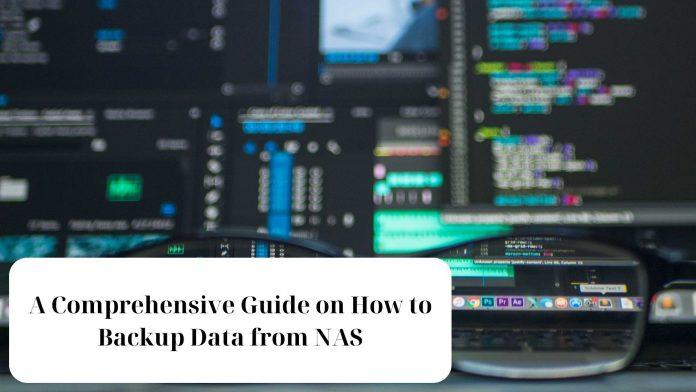Network-Attached Storage (NAS) devices have become a staple in many homes and businesses for storing and sharing data. These versatile devices offer a convenient way to centralize and access data across multiple devices and users. However, like any data storage solution, NAS devices are not immune to data loss or corruption. That’s where data backup comes in. In this comprehensive guide, we’ll explore the importance of NAS data backup and provide you with a step-by-step guide to ensure your valuable data is safe and secure.
Why Backup Your NAS Data?
Before we dive into the how, let’s understand the why. Data is the lifeblood of modern businesses and an essential part of our personal lives. Losing critical data can be disastrous, resulting in financial losses, productivity setbacks, and even emotional distress. Here are some key reasons why you should backup your NAS data:
1. Data Loss Prevention:
Hardware failures, software glitches, and accidental deletions can lead to data loss. A backup ensures that your data is safe, even if something goes wrong with your NAS device.
2. Disaster Recovery:
Natural disasters, theft, or fire can destroy your NAS and the data it holds. With backups stored offsite, you can recover your data in such dire situations.
3. Data Integrity:
Regular backups ensure the integrity of your data over time. It protects against data corruption, a risk that increases as data accumulates on your NAS.
4. Business Continuity:
For businesses, data is often the backbone of operations. Backing up your NAS data ensures that your business can continue to function in the face of data-related issues.
Now that you understand the importance of backing up your NAS data, let’s delve into the steps to create a robust backup strategy.
Step 1: Assess Your Data
Before you begin the backup process, take some time to assess your data. Determine what data is critical and what can be archived or deleted. This step will help you create a backup plan that focuses on safeguarding your most important information.
Step 2: Choose a Backup Method
There are several methods to back up your NAS data:
1. Local Backups:
Store backups on a separate physical drive or another NAS device within the same network. This provides quick access to your data but may not protect against disasters like fires or floods.
2. External Drives:
Regularly copy data to external hard drives or USB drives. These can be kept offsite for disaster recovery purposes.
3. Cloud Backups:
Utilize cloud backup services like Dropbox, Google Drive, or specialized NAS backup solutions. This ensures your data is stored securely offsite and can be accessed from anywhere with an internet connection.
4. Hybrid Backup:
Combine local, external, and cloud backups for maximum redundancy and data availability.
Step 3: Choose Backup Software
Select backup software that is compatible with your NAS device and suits your needs. Many NAS manufacturers offer their backup solutions, but you can also use third-party software like Acronis True Image, Veeam Backup, or Synology’s Hyper Backup.
Step 4: Create a Backup Schedule
Set up a regular backup schedule to automate the process. Daily or weekly backups are typical choices, but the frequency should align with your data’s importance and rate of change.
Step 5: Encrypt Your Backups
Security is paramount when it comes to backup data. Ensure that your backup solutions support encryption, both in transit and at rest, to protect your data from unauthorized access.
Step 6: Test Your Backups
Don’t assume your backups are reliable without testing them. Periodically restore data from your backups to ensure they are functioning correctly and can be relied upon when needed.
Step 7: Monitor and Maintain
Regularly monitor your backup processes for errors or failures. Update your backup strategy as your data storage needs evolve, and keep your backup software and hardware up to date.
Step 8: Offsite Backup
Consider an offsite backup solution, such as a safety deposit box or a trusted remote location, for added security. This protects your data from physical threats to your primary backup location.
Conclusion
Creating a comprehensive backup strategy for your NAS data is crucial to ensure its safety and accessibility. With the right plan in place, you can protect your valuable data from loss, corruption, and disasters, both big and small. Remember, the key to successful data backup is not only the setup but also regular testing and maintenance to guarantee that your data remains secure and accessible when you need it most. Don’t wait until disaster strikes; start implementing your NAS data backup strategy today.